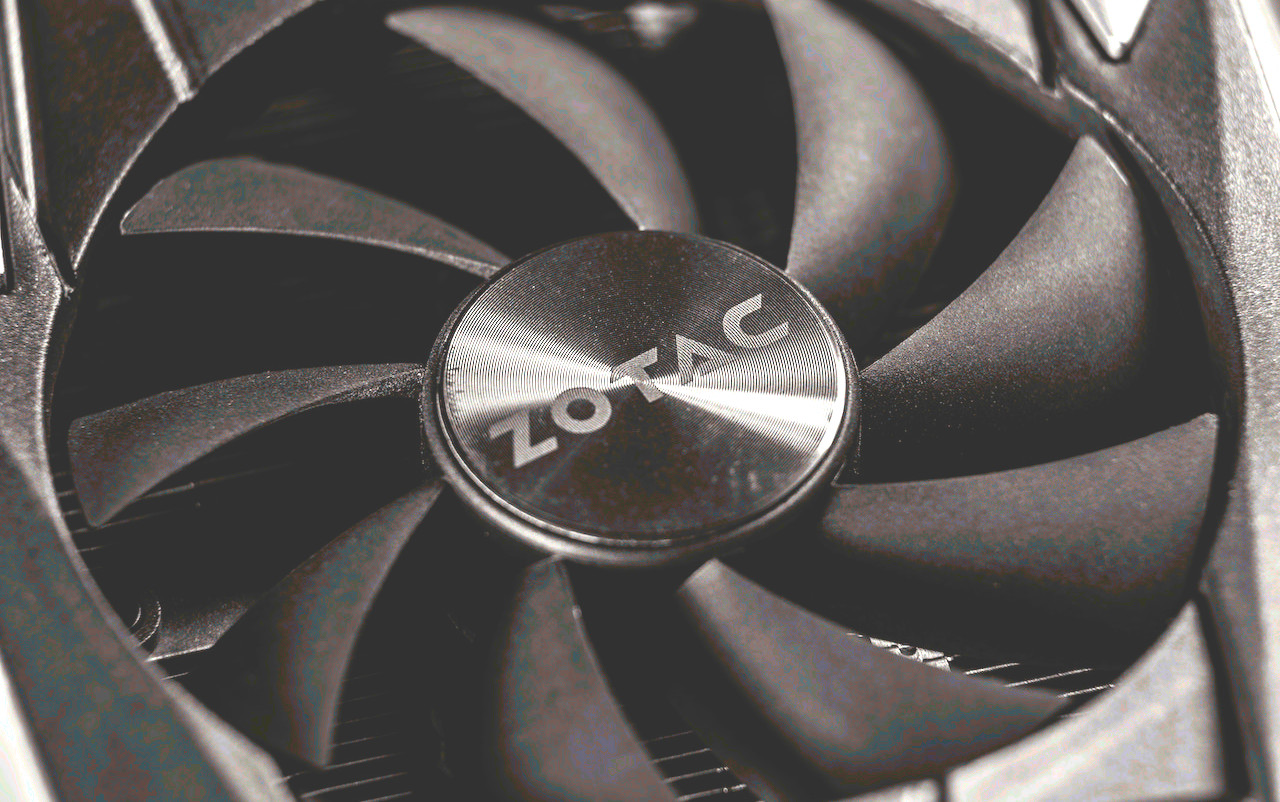Making Google Chrome Perform Better
Google chrome is a popular and the most adaptable browser. It has a wonderful compatibility that makes it work with the various devices. You will use google chrome for smartphones, computers, tablets and many other devices.
The challenge that comes with chrome is that sometimes it begins to become slow. Some functions begin to function poorly making its usability not good. However, it still performs best when you do some specific actions to boost its speed.
Some people will think that it is a good solution to open one or more tabs. It becomes slower than it was. We have done some assessment and go the things that you can possibly work on to improve the performance.
Effective tips that will make google chrome perform better
Disable advanced settings
You have to limit some of the advanced settings because they make the browser slower. Some of the advanced settings that many people insist on using have no good features. They make the browser busy and congested hence lowering its performance.
Background processes are some of the things you need to stop. The processes are very good at sending crash reports and other processes that lower the performance of the browser. Disabling such settings will make the use of the browser straightforward.
Great suspender
Another feature that comes as a chrome extension is the great suspender. It is feature that blocks the tabs that you are not using but are open. One thing we fail to understand is that the browser tabs keep functioning when they are open.
Great suspender will stop the open tabs from functioning except for the ones that are in use. This feature needs you to set intervals and time that the browser will stop functioning. You will make decisions depending on your specific needs.
Great suspender is good for the people who love using the browser and keep so many tabs open. You will have an opportunity to have the RAM consumption and use lowering at a great degree.
Remove extensions
Most people love using extensions on their devices to manage the various tasks. However, the extensions take a lot of time to open and consume a lot of memory. The extensions especially the hogging ones make the performance of the browser lowering drastically.
You can choose to remove the extensions and get the lighter ones completely do away with the extensions. Extensions consume a lot of RAM hence making the general performance of the router very poor.
Removing the extensions will improve the RAM making the general performance better. Task manager on the chrome will enhance the performance.
Clear your cache
Browsing history is one thing that consumes a lot of RAM hence lowering the performance. The storage space on the device you are using gets lower when you don’t clear the cache. A simple cache mechanism is effective when you make use of the chrome.
Cleaning the browsing history is something you should try to do frequently. You will free up more space and make the performance more enhanced. After doing the browser clean up process, you have to restart the browser so that it meets your speed needs.
Check for malware
Malware is very dangerous for your computer. Even when the computer has good configuration you may still experience tabs that will not work as you expect. Adware and malware make the performance of the model unreliable and very poor in performance.
You have to scan using an antivirus or the spyware on your device. In some cases, you may experience a challenge with the computer if you have installed the wrong antivirus. Getting a browser that will keep on checking the safety of the browser is one of the best things. It will block any site that the browser considers not to be safe.
Update the computer
Your computer needs to have the latest update every time. it also means that the browser will update hence ensuring that the performance when browsing stands out. The computer needs to update after serving you for some time.
Another thing that you can possibly do is to ensure that the computer has a scheduled time update. You have to ensure that you have set it so that it does not become outdated. You will enjoy frequency of use and an outstanding performance.
Uninstall and the install again
The best way to manage the browser and remove all its components that make its functionality poor is to uninstall it. You will have to uninstall the browser and then install it afresh. You can choose to always uninstall the browser or wait until all the solutions seem not to work.
After you remove the browser, you will delete everything that is related to it. It will in turn improve the performance of the browser once you install it again.
Files and folders of chrome are some of the things you will ensure that you have removed. Having new files when you install the browser again is the best thing as it will make the performance better.
Enable background apps
Background apps are very effective in managing the performance of your computer. They will help in making the process of starting up the computer effective. This feature will not work properly when you have too many apps working on your computer.
If the apps are few then you can activate the feature. It will make the processes continue even after your browser if off. When you begin using the browser it will have an automatic update hence making the performance you want enhanced all through.
Use data saver
Data saver is another feature that will make the performance more enhanced. The feature about data saver is the extension that you need to have the model performing well. It is a feature that does not lower the speed or disable the browser.
It is a feature that will make the process quicker and smoother when doing the various activities. When you open a tab, it tends to work faster as the other apps tend to have a lower speed hence a poor functionality.
The best feature that makes the data saver serve is the one that disables the large files. Certain browsers will have different functionalities hence making the performance lower. Such include the cookies and other features that make the performance bad.
Conclusion
Google chrome does not disappoint when you make use of it in a proper way. Maintaining the browser is the best way to make the functionality better. We have highlighted many things that will help to make the performance better and enhanced.
If all the options do not work as you expect, there is always an option to install and uninstall the browser. Updating the browser and the computer is the best way to ensure that the speed of the browser works as you expect.